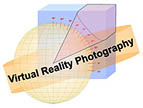
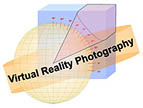
![]() Ask the VR Photography Experts
Ask the VR Photography Experts
![]()
Q: I need to assemble a single picture of a straight display wall, with hundreds of objects, within a museum (aprox. 50 meters long). Using QTVRAS, I tried to stitch a long panorama from 50 single pictures shot with a Nikon 15mm lens every 50 cm along the wall. The result is not very good. Do you have any advice?
![]()
A: First, try stitching the images with the focal length (in QTVRAS) set at long telephoto (such as 200mm or 300mm), rather than at 15mm. This will remove most of the distortion correction that the stitcher uses for the ultra-wide stitching. This will probably get you better results to start with.
The next step is to modify the way you shoot the image sequence if you have to do a reshoot. When shooting, try to have as little overlap between images as possible, and try to make the overlap occur in a clear, vertical segment such as the end of a shelf, etc. You might find it helpful to crop the source images in Photoshop to minimize their overlap before you stitch them. (Make sure all the source images remain identical in pixel dimensions, however.)
You would be even better off if you shot the original images with a longer focal length lens, although the museum architecture may limit you in how far back you can get from the subject wall in order to do this. Otherwise, you are simply fooling the stitcher into stitching with less distortion correction than it would normally require. However, with a little practice, you can improve your shooting and stitching techniques enough to get acceptable results this way.
- Scott Highton